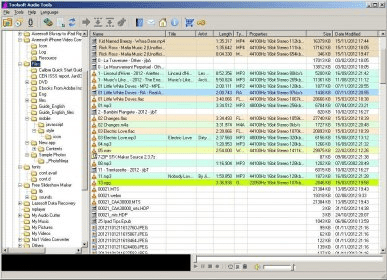
Toolsoft Audio Tools is a comprehensive suite of multimedia tools designed to help you manage your audio and video collection. These tools offer you the possibility of renaming, copying, deleting, sorting, and listing your files as an HTML document. Additionally, you will also find in this package useful editing tools to merge, split, rip, record, convert, and burn your audio files.
Not all tools apply to both audio and video files – thus, though the program can play back both types, you will only “hear” your videos, as no video player as such is present. You can also use this tool to organize and manage your collection of video files, as most of the functions provided for this purpose deal mainly with the file name, and not with its content. Everything else, however, has been clearly designed with your audio files in mind.
The program’s interface has the look and feel of a standard file explorer, though enhanced with lots of extra information. (This plethora of information may make it hard to handle sometimes.) Files are listed using different color codes for different types, making it easier to find files in a certain format at a glance. The good thing is that, unlike in other suites of tools, Toolsoft Audio Tools has put all its functionality in one single interface. From here you can access all the program’s functions, such as merge, split, convert, or burn to CD. To organize and manage your collection, you will find all the tools you need on the context menu that activates whenever you select a file and right click on it. Here you will be allowed to add new folders, to rename, split, and merge your audio files, and to add and edit the ID3 tags of your MP3, MP2, WMA, WMV, and ASF files.
As mentioned above, files can be played back and listened to using a tiny – and not too attractive – audio player that appears at the bottom side of the main interface. It may not be very fancy, but it does its job. Actually, it does some more, as you can add new files to your collection by creating new tracks using the recording button in the player. Finally, I would like to mention the program’s burning capabilities, and the possibility of creating your own catalogs by exporting your neatly organized collection of files to an HTML file.
Comments